This how to, is for blogs that are written and posted on this blogging platform template layout. Adding social media connection may be different on other blogging platforms and or web blogging host.
For example. This how to may not help you if you are using tumblr or WordPress, therefore if you are looking for ways to add social media connections to those host for blogging. This would not be the post for you. instead you may find those how to blog post or even videos on other post on this blog.
Adding social media links to Blogger is not hard at all. It is quite easy. This option is just a matter of clicking a few links and tabs to navigate to the exact place you for this feature. Once you get to the dialog area that you need . Then it is just a matter of clicking a check box, and presto you would have had social sharing buttons for social media sharing of your blog post.
1; The first step is to login to your blog. Once you have logged in to your blog.
2; Navigate to your dashboard, by clicking the design link button at the top right corner next to sign in
3; Now that your on the design page dashboard, you have many options. on the left side bar choose layout
 4; You have clicked the layout button, now you can edit you blog's layout, You will see a box (Blog Post)
4; You have clicked the layout button, now you can edit you blog's layout, You will see a box (Blog Post)
5; At the bottom right hand corner there is an edit link. Right click this link and open in new tab for bigger view of your choices.
6; here you find settings that will show in each post you make to your blog.this how to is only going to point you to the social media link , which is 3/4 of the way to the bottom of the page. There you find the 5 generated icon for Google's share options and also Facebook and twitter.
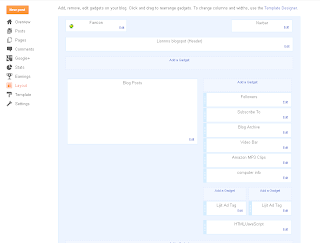 7; Here to the left is a check box that you would select to add these share links to your post. Once you have clicked this link. Scroll to the bottom of the page. To the left corner you will find a save button. Click this button and you are done. Your post will now have share option after each post.
7; Here to the left is a check box that you would select to add these share links to your post. Once you have clicked this link. Scroll to the bottom of the page. To the left corner you will find a save button. Click this button and you are done. Your post will now have share option after each post.
For example. This how to may not help you if you are using tumblr or WordPress, therefore if you are looking for ways to add social media connections to those host for blogging. This would not be the post for you. instead you may find those how to blog post or even videos on other post on this blog.
Adding social media links to Blogger is not hard at all. It is quite easy. This option is just a matter of clicking a few links and tabs to navigate to the exact place you for this feature. Once you get to the dialog area that you need . Then it is just a matter of clicking a check box, and presto you would have had social sharing buttons for social media sharing of your blog post.
1; The first step is to login to your blog. Once you have logged in to your blog.
2; Navigate to your dashboard, by clicking the design link button at the top right corner next to sign in
3; Now that your on the design page dashboard, you have many options. on the left side bar choose layout
 4; You have clicked the layout button, now you can edit you blog's layout, You will see a box (Blog Post)
4; You have clicked the layout button, now you can edit you blog's layout, You will see a box (Blog Post)5; At the bottom right hand corner there is an edit link. Right click this link and open in new tab for bigger view of your choices.
6; here you find settings that will show in each post you make to your blog.this how to is only going to point you to the social media link , which is 3/4 of the way to the bottom of the page. There you find the 5 generated icon for Google's share options and also Facebook and twitter.
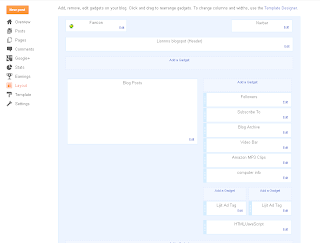 7; Here to the left is a check box that you would select to add these share links to your post. Once you have clicked this link. Scroll to the bottom of the page. To the left corner you will find a save button. Click this button and you are done. Your post will now have share option after each post.
7; Here to the left is a check box that you would select to add these share links to your post. Once you have clicked this link. Scroll to the bottom of the page. To the left corner you will find a save button. Click this button and you are done. Your post will now have share option after each post.
you can find some screen shots for each page.


That was helpful, good job, keep it up
ReplyDeleteExcellent post. I hope many people will get advantage from this post.celebrity interviews.
ReplyDelete